Gmail – Security feature which is for everyone to know and use to secure your account
“Gmail feature for Mobile security – what to do when mobile is lost”
To our surprise, the most familiar name which is Gmail of Google came into existence in year 2004 April. At that time, I remember, you have to have a link sent by some person who already had Gmail account then only; one was given access to create account on Gmail
Though, it looked somewhat different as compared to what it looks now. So immediately, lot of users switched to this account as due to main reasons were:
- It was from Google
- Offered more space online
- Had lot of other lucrative features to switch
Personally, I liked the display of the account details as it showed online and for me it took less time to load at that time when I guess internet connectivity across the world was quite costly compared to now
Gmail has evolved a lot compared to time from 2004 to now at 2021. This has been an outstanding journey for this account as for me; it has changed the whole panorama of account impression compared to any other account services on available on internet i.e. Yahoo, Rediffmail or Hotmail
Comparing Gmail to Yahoo: at that time of year 2004, Yahoo had other feature for holding an account in yahoo was its search engine and most prominent was Yahoo Messenger
Most users were hitting Yahoo.com because of its feature of Yahoo messenger which enabled users to chat with anyone whom they have added in their messenger or search in messenger window i.e. as how it worked is like user has to first download messenger online and then install and do the rest as usual. That allowed one to chat wherever they want and also do video chat too ( this part was pretty awesome at time of life)
I guess that feature has made Yahoo as most prominent account services to browse even on holidays i.e. Saturday or Sunday. It has Yahoo rooms with different communities and countries where people can chat in group or one to one too
For me, the main reason for Google to score over other account services is their search engine along with other features namely:
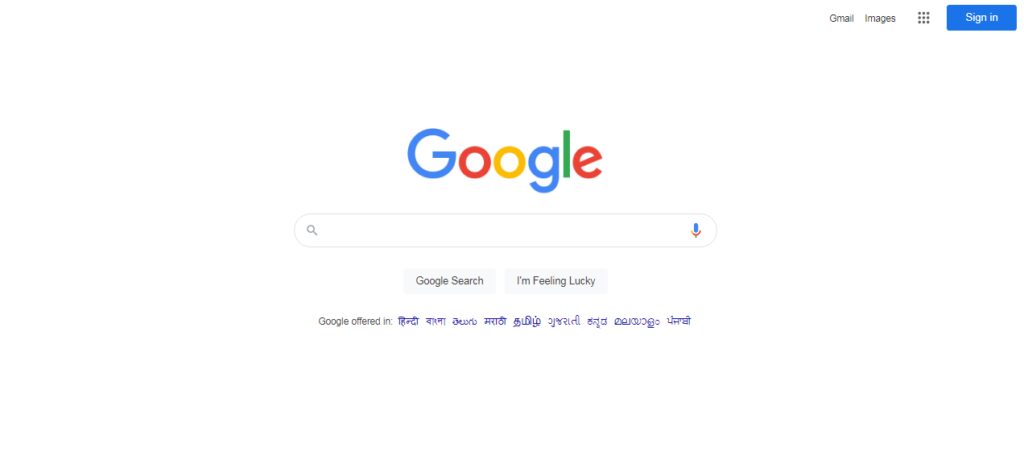
- Different section for primary emails, promotions and then others
- It gave importance to our search (MAIN nailing Feature) whereas Yahoo.com was doing the same thing but it never somehow learnt this Business Gap – Also, it took more time to load as it had articles, stories and news on the same search page, and in between there was search box. So when you wanted to search something quickly, it looked like forever to load as it was loading other pictures and news/stories
- Later, it also added chat feature on account which enabled one stop solution too
Though Gmail or Google now is at pinnacle of services; they offer services which are completely unbelievable for anyone to think
If no one has explore Google feature, please just click on 9 dots right on right of your account icon on top right corner, one would be amazed to see what is happening at Google. I personally call it as Google Den

We only have to access those feature as a life time free member – all expense paid!! ( I guess till this time)Though some feature is chargeable but I find most of them are free. For example, Google Forms, Google Drive and Maps
Now coming to the main point, Gmail offers some very outstanding feature which people should know as of now, irrespective of where ever in this world you are, if you don’t, it’s your FAULT
This feature is called Gmail Security feature
If you are at your Gmail page where you see your account pic or logo on top right corner, click on that and you would see something like this as displayed below:
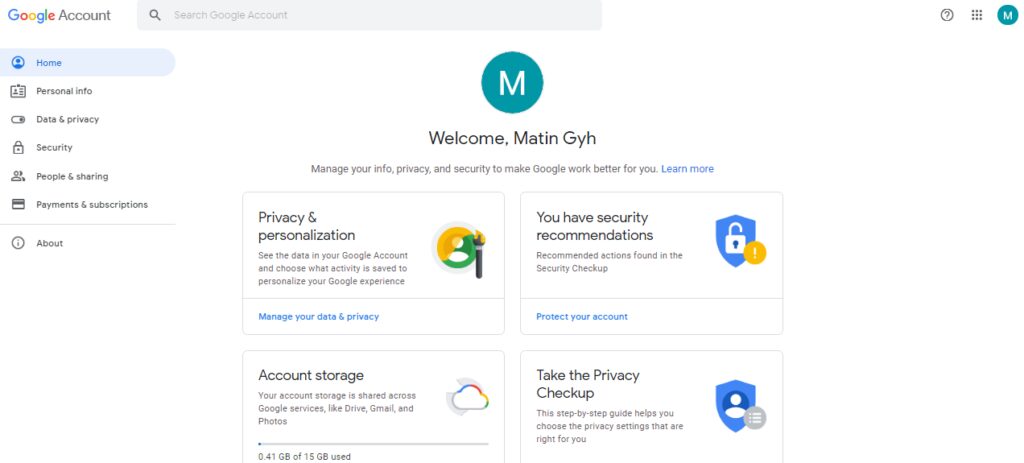
- Go to the fourth tab on upper left corner which is SECURITY
- It gives several options as below:
- Signing into Google
- Ways we can verify it’s you
- Your devices
- Third party apps with account access
- Less Secure app access
Now, if you are completely new to this Technical feature, just give yourself some time on holiday and wait and watch things as what Google has to offer without any REGRET further
It lets you to add some details to your account which is specific to your mobile, laptop or tablet if you access. I would not be technically explaining things as that part anyone can find on Google but, would explain as most people or I understand:
- One feature come in security page is called – PROTECT YOUR ACCOUNT
- When you enable your account on laptop i.e. configure your account or set up your account on mobile, Google would remember that you have accessed your account from this mobile device name. Same goes for Tablet, Laptop or any other device where you have set up your account on
- Security: this makes Google to see that you have different device where you have your account on
- In case you laptop drive crashed, all Bookmarks and details would be stored online for your account login i.e. When you access your account again from new laptop or repaired laptop, the moment you access your account, it would remember everything with bookmarks and other details – Isn’t that AMAZING
- For this, please make sure your sync your account regularly ( don’t worry, you would know this feature when you enable your data or internet on tablet or mobile device)
This feature would help you take remedial actions in case you have lost your mobile or if you have doubt that someone might access some confidential details on your device – you can remove your account from that device (check for yourself)
In case when someone has lost Mobile or Tablet
- When someone has lost device, please go to “Your Devices” options and then select your device
- In the same section, you would see “Find a lost device”
- In this, you would see devices on which you had configured or set up your account with arrow in front
- When you click on arrow, it allows you to take several action (Go check your self)
Along with this feature, I would recommend this feature also i.e. enable this into your account which means when you access your account online, this security feature would be used every time, you access your account ( do click for more information on below page)

- This means you should enable this feature on that account which has all details of your confidential information
- Account which has all the related information to other accounts
- Accounts which you think needs little extra security too
Security feature:
In Signing in Google account, there option comes as 2-step verification which enables your account to have two step access control i.e. the moment you access this secure account, you put in your password, you would be required to verify with Mobile One Time access Option on registered mobile.
This feature is awesome for some secure accounts only as in case of other accounts, one would be frustrated with so much verification
All these features are requires Internet connection, and it also requires you to sync or update as and when you access your account online. It basically means, you update the account with sync it online
Thank you for reading…….
I very happy to find this web site on bing, just what I was looking for : D too saved to favorites.
thanks
I gotta bookmark this website it seems very useful very helpful
thanks
I like this weblog very much, Its a rattling nice office to read and incur information. “There are two ways of spreading light to be the candle or the mirror that reflects it.” by Edith Newbold Jones Wharton.
thank you so much dear
Heya i am for the first time here. I found this board and I find It truly useful & it helped me out a lot. I hope to give something back and aid others like you aided me.|
Good way of describing, and nice paragraph to obtain data on the topic of my presentation focus, which i am going to deliver in college.|